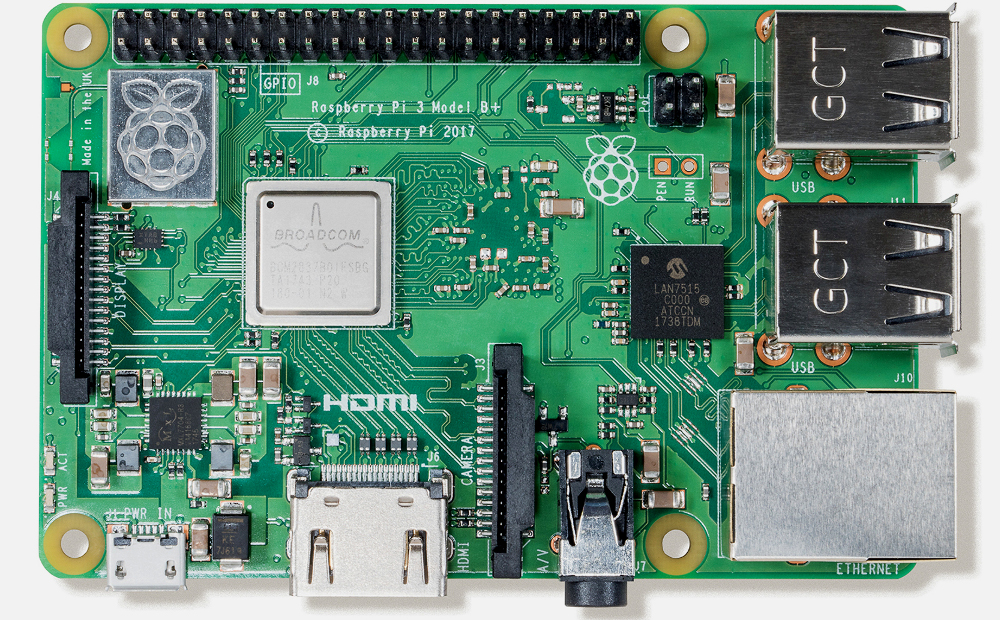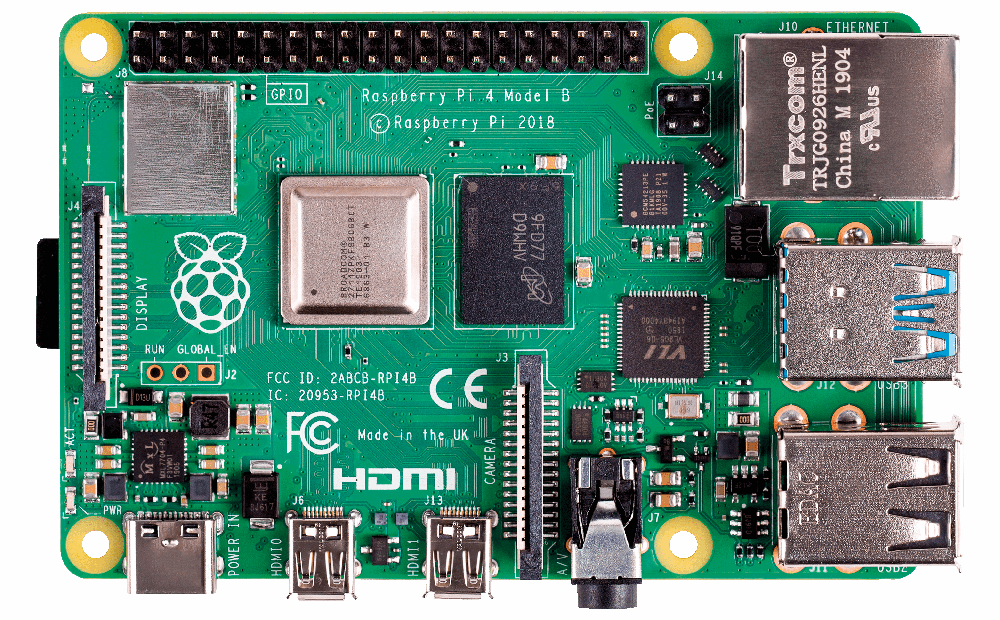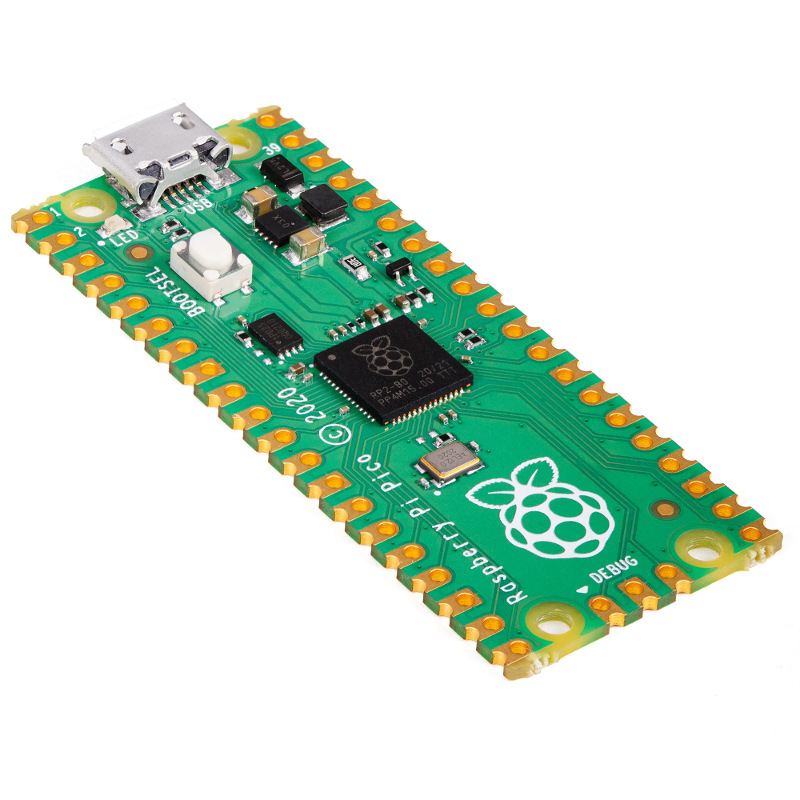|
|
|
|
|
From the Raspberry Pi page on Wikipedia:
page on Wikipedia:
The Raspberry Pi and Arduino both contain microprocessors, the actual Central Processing Unit (CPU) integrated circuit chips that perform the execution of software code. The Raspberry Pi is a microcomputer, whereas the Arduino is a microcontroller ( AKA Microcontroller Unit or MCU). The Raspberry Pi microcomputer has a full Linux-like operating system (OS); the Arduino generally runs a single program.
The distinctions between microprocessors and microcontrollers can get a bit blurry, since in practice they can often perform similar tasks. But you can think of a Raspberry Pi as almost the same as a desktop computer, without the peripherals. Indeed, some people have outfitted their Pis with keyboards, mice, large screen monitors, and use them for everyday computing tasks.
have outfitted their Pis with keyboards, mice, large screen monitors, and use them for everyday computing tasks.
The Raspberry Pi has several interfaces, the 40 pin GPIO, the 2 pin I2C and the SPI serial interfaces.
Here's a recipe for how to blink an LED on the Raspberry Pi.
The KR01 robot uses a Raspberry Pi 3 B+, the KRZ01 robot uses a Raspberry Pi Zero W.
Pico#
On the 21st of January, 2021, the Raspberry Pi Foundation released its own microcontroller board called the Raspberry Pi Pico. Despite any confusion created by its name it's a microcontroller rather than a Single Board Computer (SBC) like the Raspberry Pi, uses an RP2040 CPU chipset (designed by the Raspberry Pi Foundation), and is significantly cheaper than any Pi at US$4.
Links#
See: Raspberry Pi OS
- Raspberry Pi
 on Wikipedia
on Wikipedia
- From raspberrypi.org:
- Raspberry Pi® User Guide
 , posted by Odroid
, posted by Odroid
- Raspberry Pi Education Manual
 (PDF)
(PDF)
- Make a Raspberry Pi 4 program start on boot
 , from The Robotics Back-End
, from The Robotics Back-End
- How do I switch to a new desktop environment?
 (how to switch from LXDE to MATE or any other available desktop)
(how to switch from LXDE to MATE or any other available desktop)
- Using the Raspberry Pi Timer for Embedded Environments
 , basically writing assembly code to use the Pi's hardware timer
, basically writing assembly code to use the Pi's hardware timer
- New Pi Zero Gains Unapproved Antennas Yet Again
 on Hackaday
on Hackaday
Pages Tagged "Raspberry Pi"#
How To Backup An Sd Card
Py Mata Express On Arduino
Py Mata Express On Itsy Bitsy
Raspberry Pi
Raspberry Pi To Arduino Over I 2 C