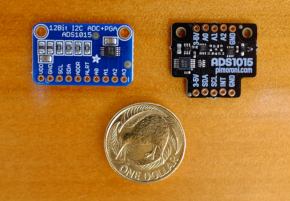 |
The ADS1015 is a Texas Instruments +/-24V Analog Digital Converter implemented by both AdaFruit and Pimoroni (the latter as a Breakout Garden board), both I2C compatible boards. It can be used to measure an analog voltage between -24V DC to +24V DC, returning a value with 12 bit precision.
The ADS1015 has four channels (labeled A0, A1, A2 and A3) that can read voltages from -24V to +24V at sampling rates up to 3.3KHz with a 12-bit resolution. The Pimoroni board only provides three of these channels as usable pins.
The thumbnail image to the right is roughly the size of the boards, which measures 24 x 21mm. As of January 2020 the price of the AdaFruit board is US$9 (~NZ$14), the price of the Pimoroni board is £12 (~NZ$24).
Features#
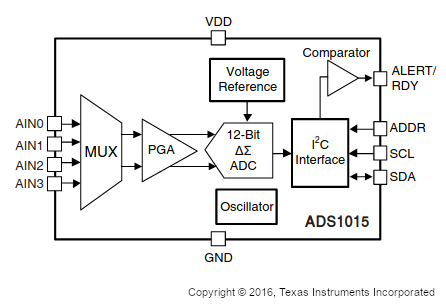 |
- 12-bit precision
- +/- 24V (DC) measurement range
- three or four channels (the TI ADS1015 has four: AdaFruit's provides all four, whereas Pimoroni's board only provides connections to three of them)
- programmable gain (please consult the ADS1015 TI datasheet
 for details; the default is set at ±2.048V)
for details; the default is set at ±2.048V)
- pp to 3.3KHz sampling rate
- I2C interface (address 0x48/0x49 (cut trace))
- 3.3V or 5V compatible
- reverse polarity protection
- compatible with all models of Raspberry Pi, and Arduino
- ads1015-python library
 on github
on github
Installation#
You'll need Python and pip (or pip3 for Python 3) already installed.
If you're using Python 2, just run:
sudo pip install ads1015For Python 3, use:
sudo pip3 install ads1015
Example Usage#
The board has three input pins, labeled A0, A1 and A2. Plugging a signal into A0, here's an example of some code to repeatedly read the voltage on the pin until you type Ctrl-C:
#!/usr/bin/env python3
import time
from ads1015 import ADS1015
print('''read-all.py - read the A0 input of the ADC.
Press Ctrl+C to exit!
''')
CHANNEL = 'in0/ref'
ads1015 = ADS1015()
ads1015.set_mode('single')
ads1015.set_programmable_gain(2.048)
ads1015.set_sample_rate(1600)
reference = ads1015.get_reference_voltage()
print("Reference voltage: {:6.3f}v \n".format(reference))
try:
while True:
value = ads1015.get_compensated_voltage(channel=CHANNEL, reference_voltage=reference)
print("A0 value: {:6.3f}v".format(value))
time.sleep(0.5)
except KeyboardInterrupt:
pass
References#
- ADS1015 12-Bit ADC - 4 Channel with Programmable Gain Amplifier
 Adafruit product page
Adafruit product page
- ADS1015 +/-24V ADC breakout
 Pimoroni product page
Pimoroni product page
- ADS101x Ultra-Small, Low-Power, I2C-Compatible, 3.3-kSPS, 12-Bit ADCs With Internal Reference, Oscillator, and Programmable Comparator
 datasheet from Texas Instruments
datasheet from Texas Instruments