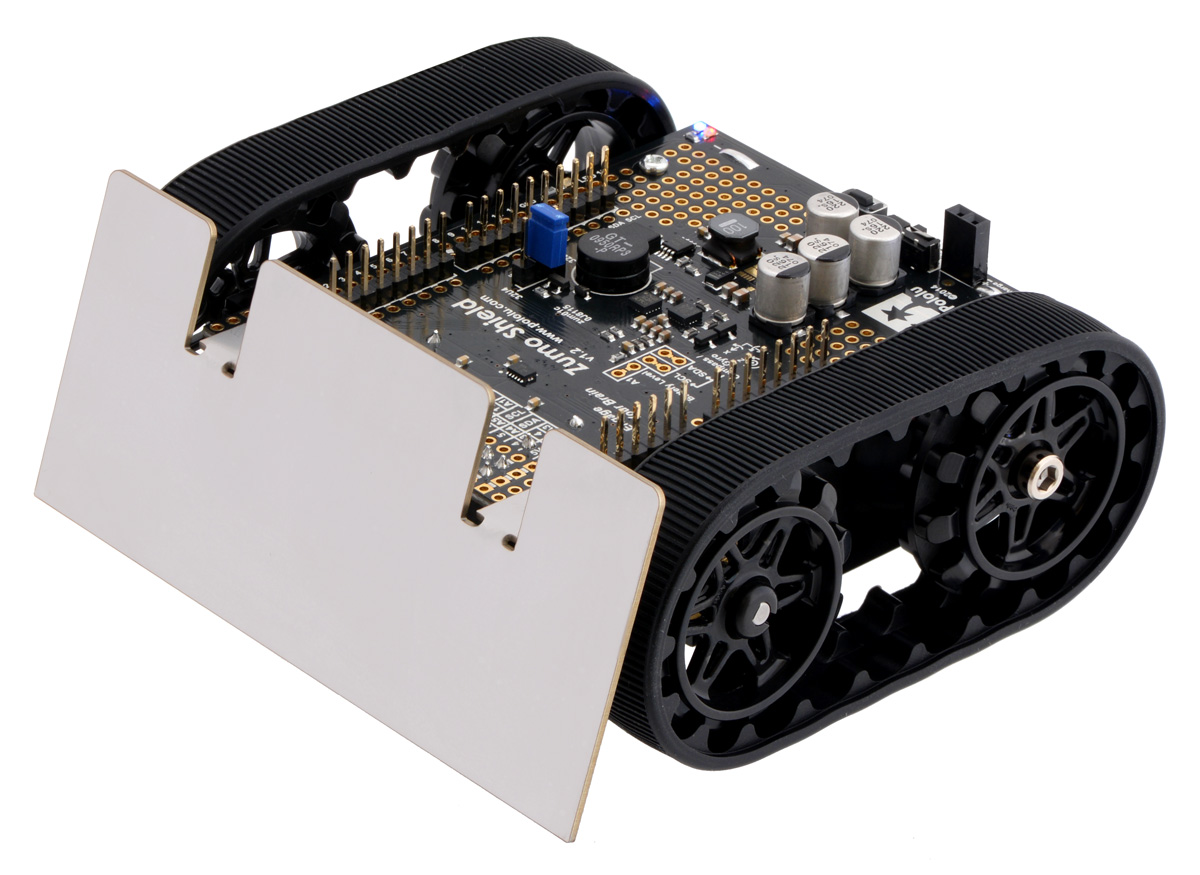 |
Zumo is the tradename for the Pololu mini-Sumo robot. A Mini-Sumo robot must be less than 10cm square and weigh less than 500 grams. Any height is permitted.
Pololu provide two main types of Zumo: one functioning as a "shield" for an Arduino microcontroller board, the second, a newer version with an integrated Arduino-compatible controller, which also includes encoders and a few other nice features.
As an alternative to the Arduino, there's both
- a Kiktronik Robotics Controller for the Pico
 which could be easily mounted on a Zumo chassis, or
which could be easily mounted on a Zumo chassis, or
- a PyBoard Zumo Adapter
 that plugs a MicroPython-based PyBoard (STM32) as a controller, designed for the Zumo
that plugs a MicroPython-based PyBoard (STM32) as a controller, designed for the Zumo
Encoder Wiring#
When wiring up a pair of Hall effect encoders to the Zumo Shield for Arduino you'll find that the documentation 1 for the quadrature encoders on the Zumo 32U4 states:
for the quadrature encoders on the Zumo 32U4 states:
- Digital pin 7, or PE6, reads the right encoder XORed signal using external interrupt INT6.
- Digital pin 8, or PB4, reads the left encoder XORed signal using pin change interrupt PCINT4.
- Digital pin 23 (analog pin 5), or PF0, reads the right encoder channel B.
- Pin PE2 reads the left encoder channel B.
On the Arduino Shield for Zumo there is no pin "PE2", so you'll just have to choose any available (unused) digital input pin for channel B of the left encoder.
References#
- Say Hello To My Little Friend – Zumo Part I
 , first in a series of blog posts describing a Zumo build (also had a post on his experience building a PID controller
, first in a series of blog posts describing a Zumo build (also had a post on his experience building a PID controller
- Zumo Robot with Magnetic Encoders
 , description of a custom board developed at Lucerne University using Hall Effect encoders on a Zumo chassis; see also: Adding Quadrature Encoder to the Zumo Chassis
, description of a custom board developed at Lucerne University using Hall Effect encoders on a Zumo chassis; see also: Adding Quadrature Encoder to the Zumo Chassis , the earlier optical encoder version
, the earlier optical encoder version
- SC 2015 Semilab: Robotics with LEGO NXT
 , using a Zumo in competition
, using a Zumo in competition