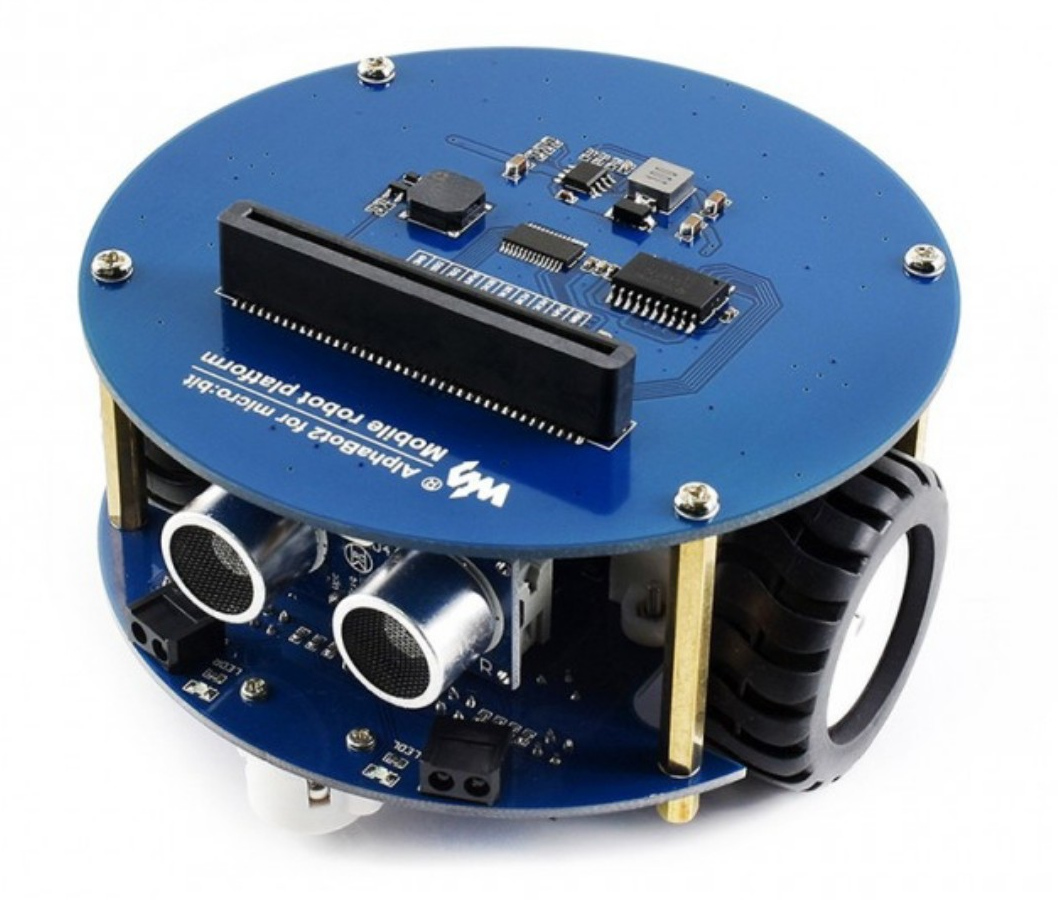 |
The Waveshare AlphaBot2 2WD Platform Kit for BBC micro:bit is designed to use with the BBC micro:bit. It features some common robot functions including line tracking, infrared obstacle avoiding, ultrasonic ranging, Bluetooth/2.4G remote control, 4 RGB LEDs underneath, etc. It uses a pair of Pololu Micro Metal Gearmotors , a pair of nice stainless ball casters, and most of its parts can be replaced from various robotics vendors.
, a pair of nice stainless ball casters, and most of its parts can be replaced from various robotics vendors.
The Alphabot2 is probably one of the more advanced, durable and better-designed of the micro:bit robots. It is also available for Arduino and Raspberry Pi.
See also:
- AlphaBot2 product page
 from Waveshare
from Waveshare
- AlphaBot2 wiki page

- Alphabot2 for micro:bit User Manual
 (PDF download)
(PDF download)
Programming the Alphabot2#
The Alphabot2 can be programmed in a variety of programming languages:
- Microsoft MakeCode
 (graphical)
(graphical)
- Scratch
 (graphical)
(graphical)
- Python using the online Python Editor for micro:bit
 . See the Python Guide
. See the Python Guide for more information.
for more information.
References#
Also see the micro:bit wiki page for more information.