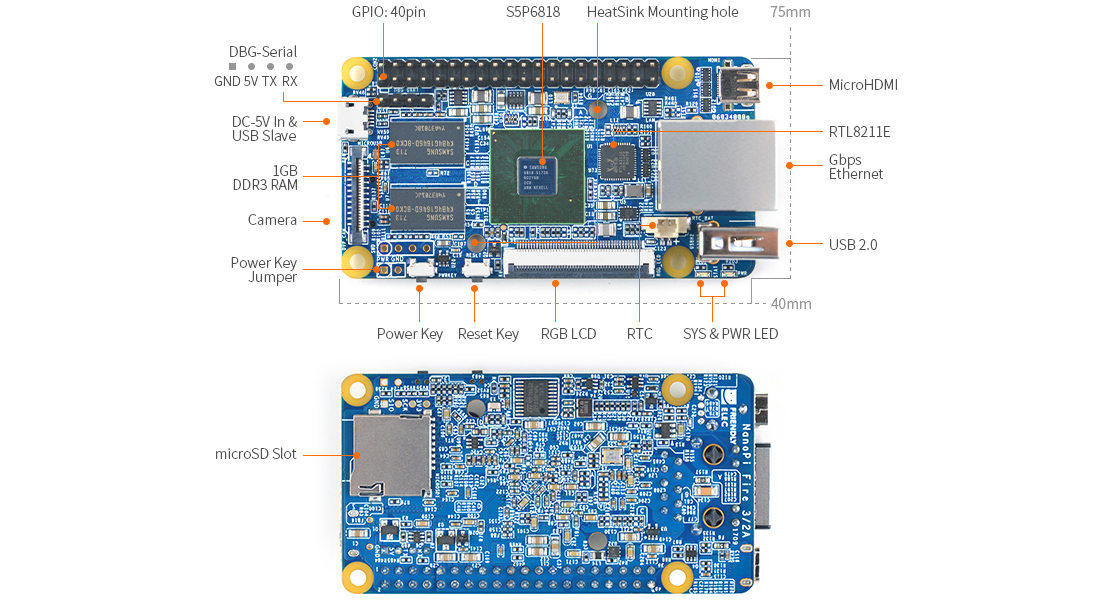 |
The NanoPi Fire3 is a 7.5cm x 4cm Single Board Computer (SBC) which hosts a 1.4GHz Octa-Core Cortex-A53 with 1GB DDR3 RAM, with its CPU being a Samsung S56818 SoC. The Fire3 has a CMOS interface to support cameras, 40-Pin GPIO, MicroHDMI, RGB LCD Connector, and Gbps Ethernet.
It can run FriendlyCore, Debian, Android and Armbian.
Given it is only slightly larger than a Raspberry Pi Zero but hosts a 1.4GHz 8-core CPU, it's one of the more powerful small "Raspberry Pi compatible" SBCs available. As for true compatibility, see below.
The Fire3 has been tested by the NZPRG using the Armbian and Ubuntu operating systems. We recommend Armbian.
Note that when using Armbian, the armbian-config utility can be used to set most system configuration, including a static IP address.
Raspberry Pi Compatibility#
The GPIO pins are configured differently to the Raspberry Pi so that Pi hats and devices that connect directly to the GPIO pins won't necessarily work (notably I²C devices). This can be worked around, see below under Fire3 GPIO Pinout.
Specifications#
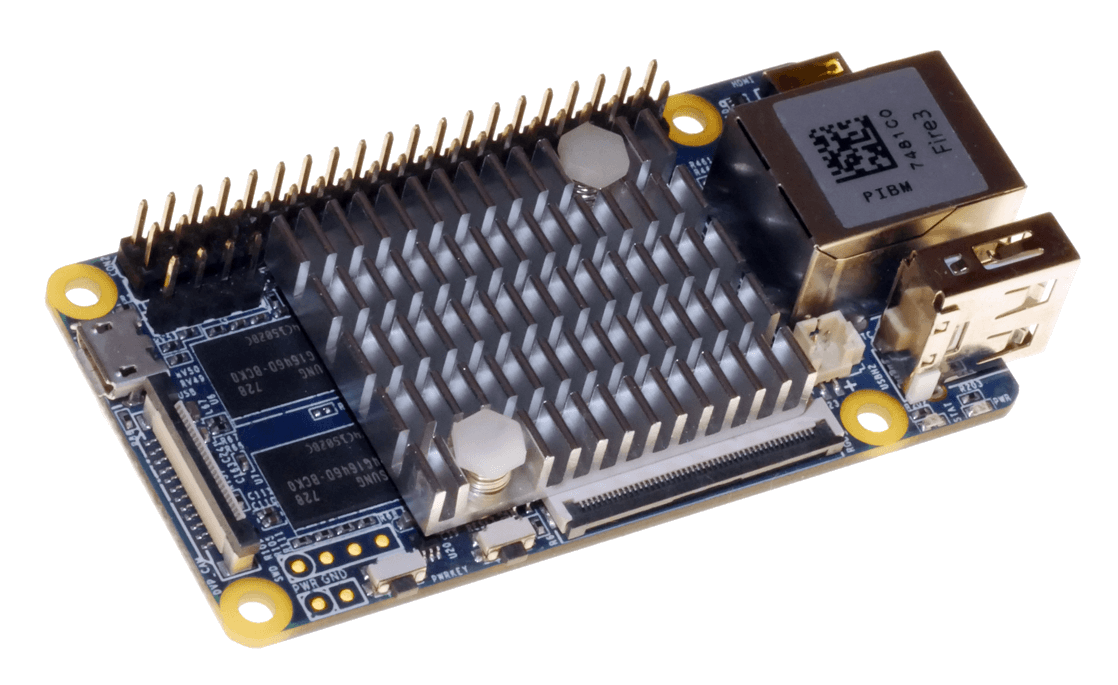 |
- Octa-Core (i.e., 8 CPU cores) Cortex-A53 scaled up to 1.4GHz
- SoC (CPU): Samsung S5P6818
- Memory: 1GB DDR3 RAM
- Dynamic Voltage Control
- 1x MicroSD Slot
- 1x Debug Serial Port / UART0
- 1x USB 2.0 (Type-A)
- 1x 1080P60 1.4A HDMI / Micro HDMI Type-D
- 1x 0.54mm Pitch SMT FPC Seat that supports full-color (8-8-8) RGB LCD
- 1x Micro USB to support data transmission and power input
- 5mm Pitch FPC Socket supports DVP Camera (8-Bit ITU-R BT 601-658 / I/O, I²C included)
- 54mm pitch Raspberry Pi compatible 40-Pin GPIO / PWM, I²C, UART, I/O, and SPI included
- Power requirement: 5V/2A DC input power
- Cortex-M0 MCU Power Management Unit supports Software Power-Off and RTC Alarm Power-On functions
- Operating Temperature ranges from -20℃ to 70℃
- Supports Armbian (Focal or Buster), Debian, Android 7.1.2, Ubuntu 16.04, FriendlyCore 16.04 (with Qt5.9 and OpenGL ES 1.1/2.0)
- Supports Linux Kernel 4.4
- 1x System LED
- 1x Power Button
- 1x Power indicator LED
- 1x Reset Button
- 1x RTC Battery Seat
- passive heatsink included
- Dimensions: 7.5cm x 4cm / 75mm x 40mm
Fire3 GPIO Pinout#
While it claims to be, the Fire3's GPIO is actually not compatible with the Raspberry Pi, notably the I²C bus is different. Most I²C software on the Pi uses pins 3 and 5, which are assigned to I²C bus #1, whereas on the Fire3 those two pins are assigned to bus #0.
On the Fire 3 I²C Bus #1's SDA and SCL pins are pins 27 and 28 respectively rather than pins 3 and 5 as on the Raspberry Pi, so if you get your 3.3v and ground from somewhere on the GPIO bus and SDA and SCL from pins 27 and 28 you can use Pi I²C devices without resorting to altering Python library code (as most seem hard-coded on bus 1, a generally safe assumption).
Why FriendlyArm (who make the Fire3) and Orange Pi alter the locations of their I²C bus pins and still claim Raspberry Pi GPIO compatibility is a bit of a mystery. Sadly, on the Orange Pi there are no extant pins for I²C bus #1 at all. There may be some way of initialising a new bus in software and reassigning pins to be compatible with the Pi but that's beyond me (or my interest, frankly).
| Pin # | Name | Pin # | Name |
|---|---|---|---|
| 1 | SYS_3.3V | 2 | VDD_5V |
| 3 | I²C0_SDA | 4 | VDD_5V |
| 5 | I²C0_SCL | 6 | DGND |
| 7 | GPIOD8/PPM | 8 | UART3_TXD/GPIOD21 |
| 9 | DGND | 10 | UART3_RXD/GPIOD17 |
| 11 | UART4_TX/GPIOB29 | 12 | GPIOD1/PWM0 |
| 13 | GPIOB30 | 14 | DGND |
| 15 | GPIOB31 | 16 | GPIOC14/PWM2 |
| 17 | SYS_3.3V | 18 | GPIOB27 |
| 19 | SPI0_MOSI/GPIOC31 | 20 | DGND |
| 21 | SPI0_MISO/GPIOD0 | 22 | UART4_RX/GPIOB28 |
| 23 | SPI0_CLK/GPIOC29 | 24 | SPI0_CS/GPIOC30 |
| 25 | DGND | 26 | GPIOB26 |
| 27 | I²C1_SDA | 28 | I²C1_SCL |
| 29 | GPIOC8 | 30 | DGND |
| 31 | GPIOC7 | 32 | GPIOC28 |
| 33 | GPIOC13/PWM1 | 34 | DGND |
| 35 | SPI2_MISO/GPIOC11 | 36 | SPI2_CS/GPIOC10 |
| 37 | AliveGPIO3 | 38 | SPI2_MOSI/GPIOC12 |
| 39 | DGND | 40 | SPI2_CLK/GPIOC9 |
Links#
- NanoPi Fire3 product page

- NanoPi Fire3 home page
 on the NanoPi wiki
on the NanoPi wiki
- Armbian for the NanoPi Fire3

