The Adafruit Mini PiTFT - 135x240 Color TFT Add-on for Raspberry Pi is a tiny full color display for the Raspberry Pi, about the size of a postage stamp. As it is connected via the SPI bus its performance is very good.
This does require a bit of installation; it doesn't work out of the box, see Adafruit Mini PiTFT - 135x240 Color TFT Add-on for Raspberry Pi Guide
Installation#
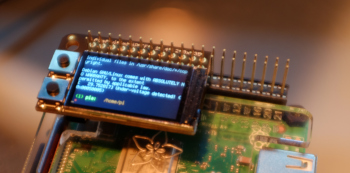 |
The link above is the canonical source, but here's a copy of the gist. You first update and upgrade the Pi:
sudo apt update -y sudo apt-get update -y sudo apt-get upgrade -yThen shutdown with:
sudo shutdown -h nowDisconnect the power, attach the TFT display and re-apply power. Then:
cd ~ sudo pip3 install --upgrade adafruit-python-shell click sudo apt-get install -y git git clone https://github.com/adafruit/Raspberry-Pi-Installer-Scripts.git cd Raspberry-Pi-Installer-Scripts sudo python3 adafruit-pitft.py --display=st7789_240x135 --rotation=270 --install-type=consoleThe last line provides configuration for the specific display. If you've installed the board with its printed text upright the orientation (rotation) will be 270°.
You can also run it as:
sudo python3 adafruit-pitft.pyto go through the interactive configuration.
Compatibility with Current Pi Kernels#
It turns out the current Python library support for the Adafruit PiTFT displays may not work with the 2021-era linux kernels. If you type
dpkg -l raspberrypi-kerneland find the version (which is a date) is 2021 and you want to use one of these displays, if the display isn't working after installation, the solution is to "pin" the kernel version back to 1.20201126-1. This is described in the Adafruit Forum:
which is further described at:
...though I note that using the March 2021 beta version of the 64 bit Raspberry Pi OS the display worked without pinning the kernel, i.e., out of the box.
Pinout#
This plugs directly onto the GPIO bus but can be wired using jumper wires, as only a few of the pins are necessary:
- 5.0V - Connected to the display backlight
- 3.3V - Connected to the display power and also the STEMMA QT / Qwiic connector
- GND - Ground for everything
- SDA & SCL - I2C data for the STEMMA QT / Qwiic connector. Not used by buttons or display
- GPIO22 - Used to turn the backlight on and off. If you never want to turn the backlight off, cut the small jumper on the bottom of the PiTFT to free up GPIO22
- GPIO23 & GPIO24 - Connected to the two front buttons. These pins have 10K pullups to 3.3V so when the button is pressed, you will read a LOW voltage on these pins
- SCK, MOSI, CE0 & GPIO25 - These are the display control pins. Note that MISO is not connected even though it is a SPI pin because you cannot read back from the display.
Links#
- Mini PiTFT - 135x240 Color TFT
 on AdaFruit
on AdaFruit
